Tags are now available for releases
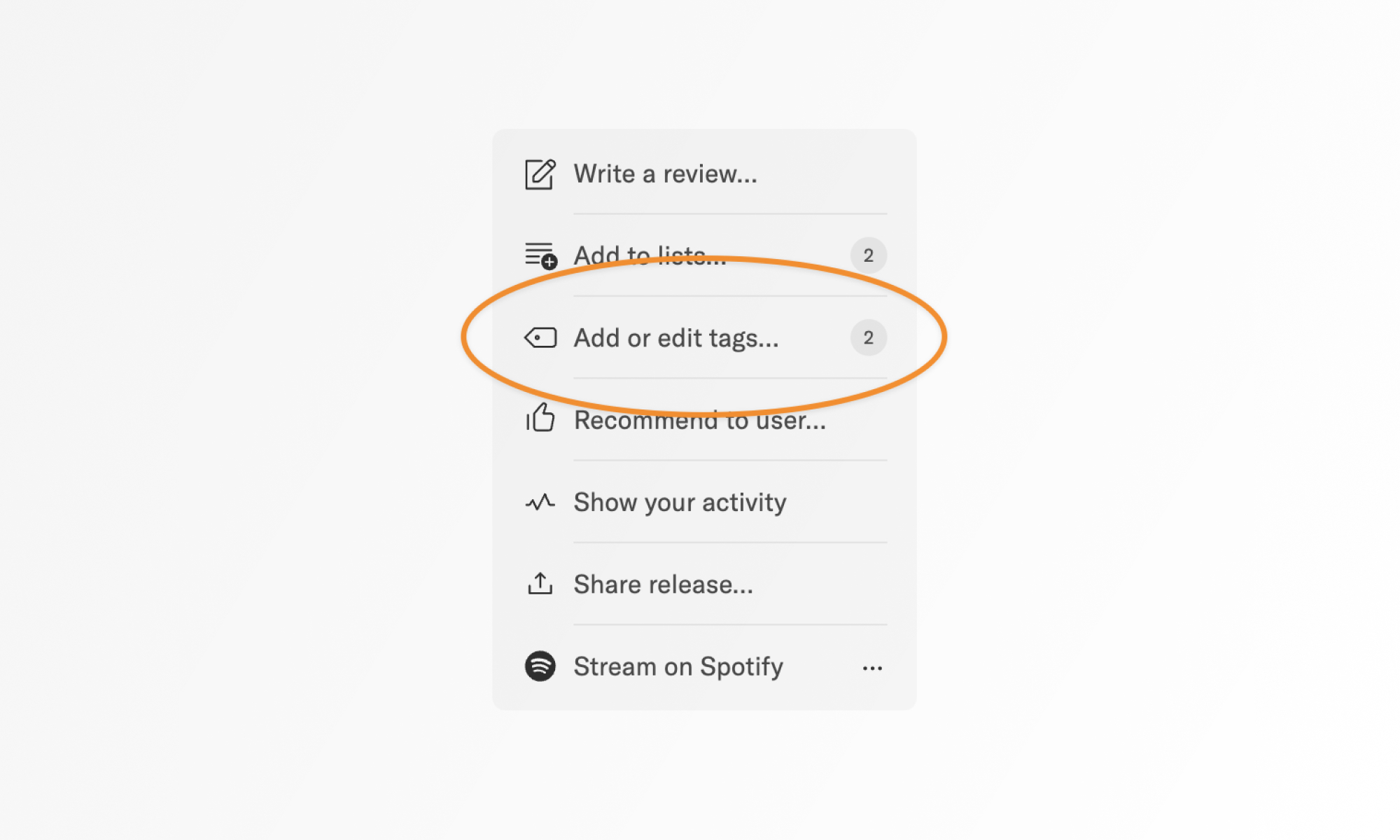
Tags are a great way to organize and add context to your reviews and lists. Not only for yourself, but also for anyone browsing your profile looking for recommendations.
Today we're announcing the addition of tags for releases.
If you've marked a release as listened or perhaps added it to your queue, you can now add tags to it as well. And it actually works for any release, whether you have activity on it or not.
Using tags instead of lists
You could of course also use lists to group certain releases together (and choose to make them private if you want), but tags are a lot faster to create and more convenient to reuse across multiple entities.
Perhaps you want to add a tag called "vinyl" or "owned" to indicate that you have a particular release in your physical collection. Or you want to associate more specific micro-genres to a release to make it easier to find similar music in your collection.
Or maybe you'd like to add context as to why you've added a release to your queue – why it was recommended to you or where you saw it in the first place. We sometimes add a bunch of stuff to our queue for various reasons and when we later return to it, that context of why is lost.
Filter releases by tags
After adding tags to a release, you (and others visiting your profile) can filter releases by that particular tag – together with all the other previously available filter options like year, genre, and rating, etc.
You can also still get an overview of all of your tags in the Tags tab on your profile page, just like before.
Edit and remove tags
You can always click on "Add or edit tags…" again to edit or remove tags from any of your releases. We're also looking into being able to edit tags – if they've been misspelled, for example – but that's not quite ready yet.
Work in progress
As always, please reach out if you've discovered a bug or if you have any feedback.
Happy tagging!